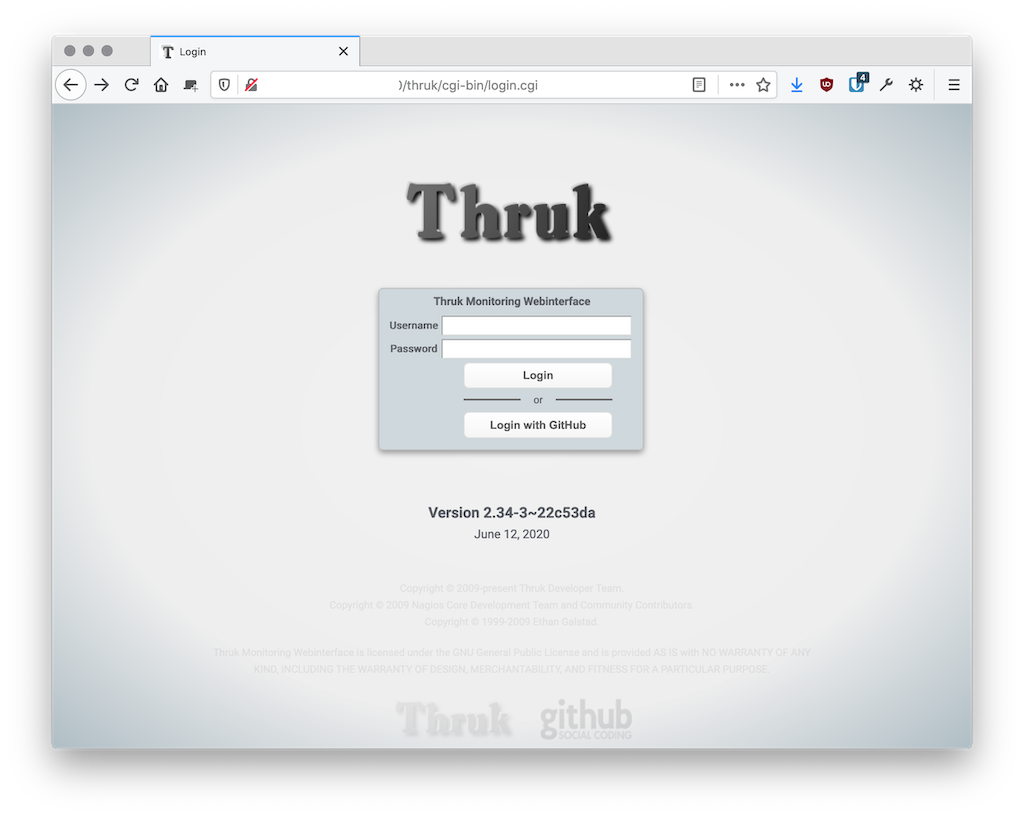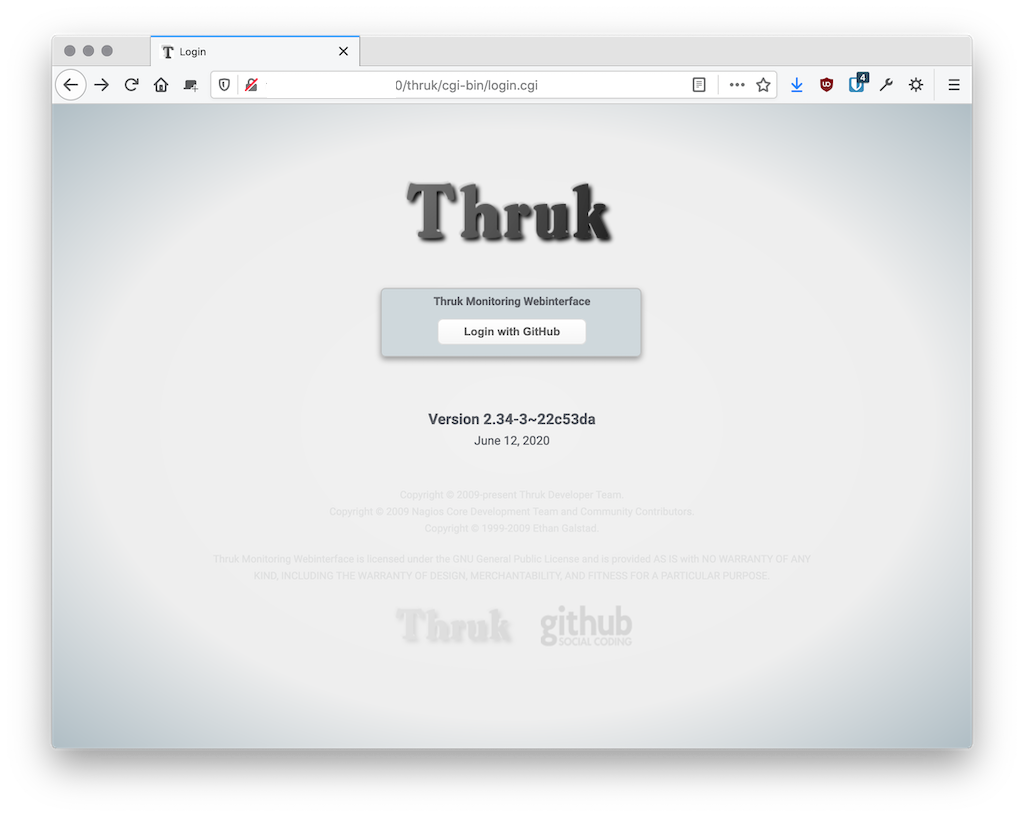Highlights of release v2.36
Here are some of the highlights of the release v2.36.
See the detailed changelog for a complete list of changes.
OAuth Authentication
Thruk may now authenticate against any oauth provider. It is even possible to completly hide the normal basic authentication form. However, it is good practice to keep at least one local account in case of network issues. An example configuration for github could look like:
<auth_oauth>
<provider>
login = "Login with GitHub"
client_id = ...
client_secret = ...
scopes = openid profile email groups
auth_url = https://github.com/login/oauth/authorize
token_url = https://github.com/login/oauth/access_token
api_url = https://api.github.com/user
login_field = login
</provider>
</auth_oauth>
A new Github OAuth application can be created here: https://github.com/settings/developers. But any other oauth provider will work as well.